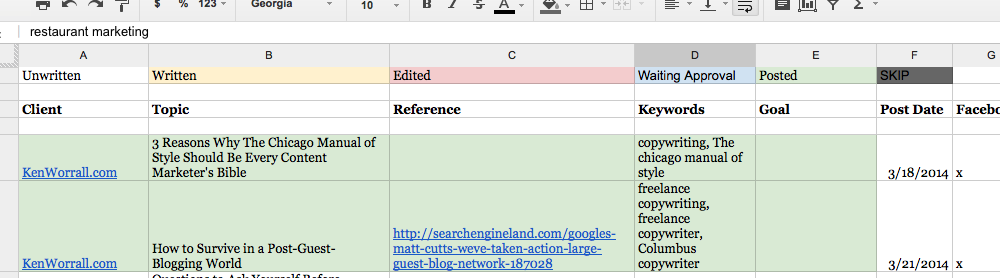Every content manager, account manager, and social media guru has been under the gun on a deadline before. Some of them more frequently than others. Though it's frustrating, these deadline daredevils aren't necessary the ones to blame. Lack of cohesive team strategy can lead to workload pile-ups. Once one image is past due, then blogging falls behind and social media has to scramble to push out new updates.
All of this means that some poor account manager is left high and dry.
A content calendar helps the entire team to:
- stay ahead of deadlines
- work collaboratively
- keep the project team accountable for delivering assets
What is a content calendar?
Your content calendar is the game plan for the next month (or more) of digital marketing. Marketing is a game with a goal. The more points you score, the happier your clients are. Not every play will score a point, but each play contributes to the overall momentum of the team. And with a game plan in mind, it's much easier to recover from the occasional fumble.
In your content calendar, you should include all marketing going out through at least inbound and social channels. Ideally, you can integrate the calendar with your direct mail and email marketing strategies as well.
The quick and dirty list of things to include:
- Blogging
- Facebook posts (organic and paid)
- Tweets
- LinkedIn updates
- Google+ posts
- Instagram photos
- Pinterest pins
- Infographics
- Landing Page launches
- Website Content updates
- Facebook contests
- AdWords campaigns
If it involves words, it's content.
What a content calendar looks like
I use Google Drive for all of my content calendars. You can use other programs, but I like the ability to view my calendar from anywhere and the fact that I can share it with clients (who can only comment on it). I actually use several calendars depending how in depth the client work is. For clients with more social media management, I use a separate calendar to keep everything organized and drafted in one place.
The example above is for the first month of posts here on www.KenWorrall.com. I've listed myself in the Client column. Then I use the calendar to keep track of blog articles I found interesting or that prompt me to write blogs for my website. I use this space to draft my headlines, pick my keywords, and keep track of which social media networks I post it to.
Color coding is your friend in this. I use a simple system.
- White = unwritten piece
- Yellow = somewhere between a sentence and a full draft is written
- Red = an edited blog
- Blue = the client has not yet approved this post
- Green = posted or scheduled to post
- Gray = canceled (for whatever reason)
The Benefits of Using a Content Calendar
On top of everything else, the content calendar simply saves face. With everything in one place with a simple system, it's easy to look up information in a heartbeat. Instead of saying that I'll get back to someone later after doing some research, I can quickly see where a blog post stands and what needs to happen to get it finished.
When I'm working with more freelancers, I use the calendar to keep track of assignments. When I need something fro design, I know when I need it by. If a developer is working on a landing page, then I know when it'll be done by.
Spreading out the content and deliverables ensures that things go out in a timely manner and that they are spaced out enough to not overwhelm potential customers. Practice newsroom etiquette. Your customers expect something on a schedule, so give it to them that way.
Need organization for your brand?
I've got this. Let me know where your team currently struggles in terms of production and I'll give you a free consultation to find out how I can help organize your content and turn your brand's image around.